Clean up resources
Clean up resources
We will proceed to delete the resources in the following order:
- Delete the project on Amplify.
- Delete the CNAME record created by Amplify in Route 53.
- Delete the hosted zone in Route 53.
- Delete users in IAM.
In the Amplify dashboard, select blog and select Action, continue to select Delete app.
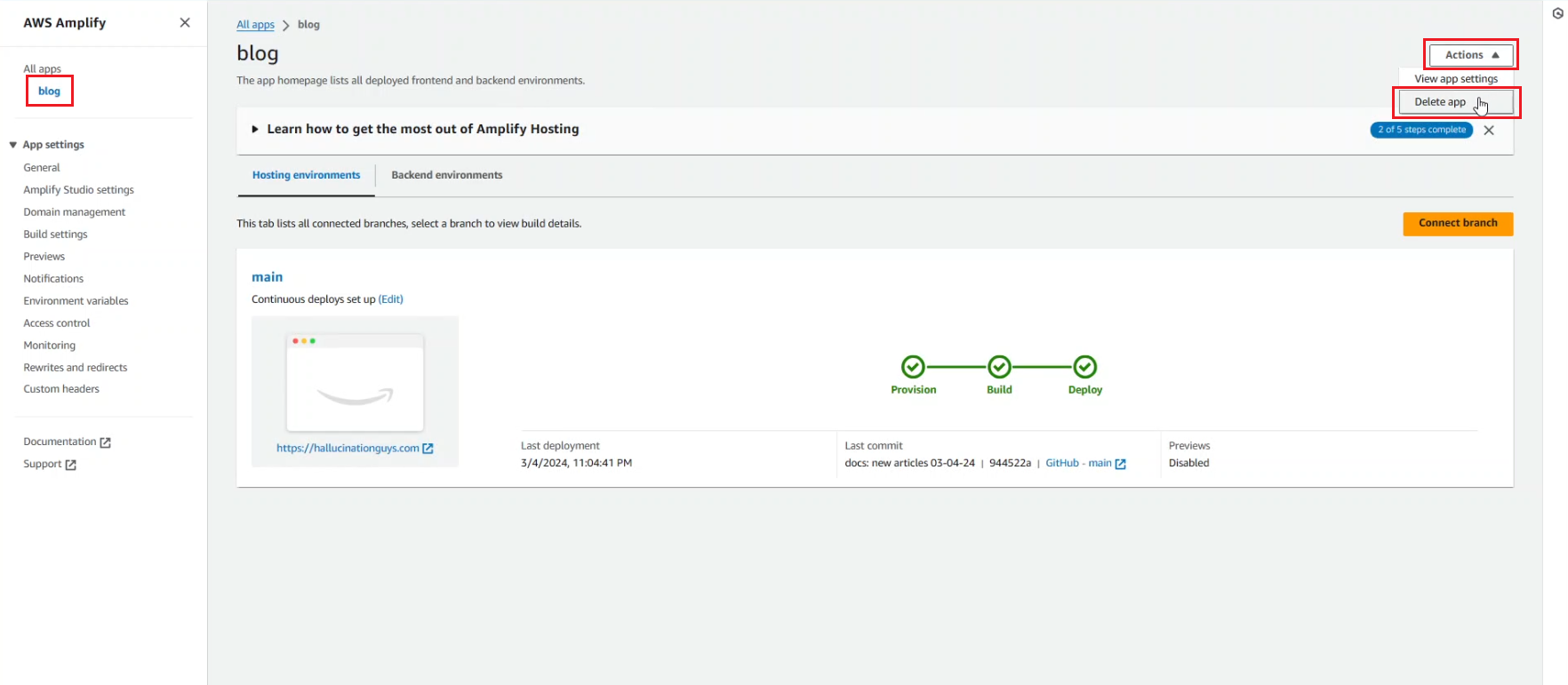
Type delete to confirm the deletion.
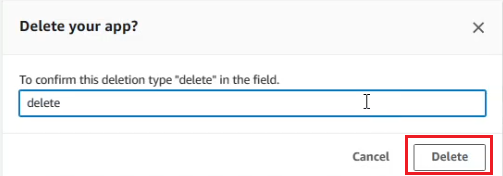
Popup notifying successful deletion of project.
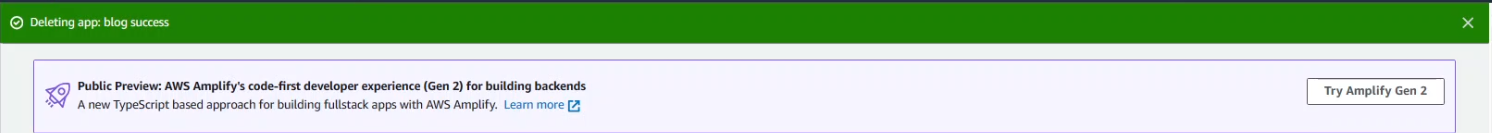
In Route 53 dashboard, select Hosted zone and select the domain we are using.
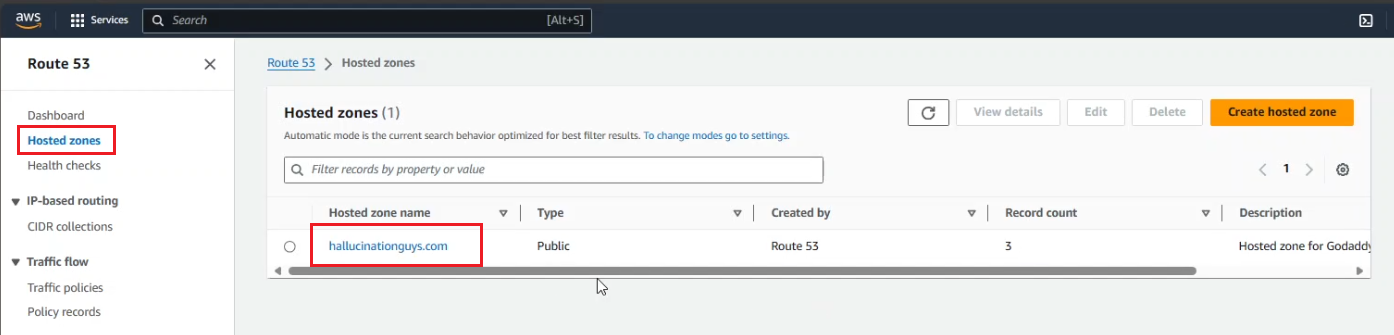
Select the CNAME record created by Amplify and select Delete record.
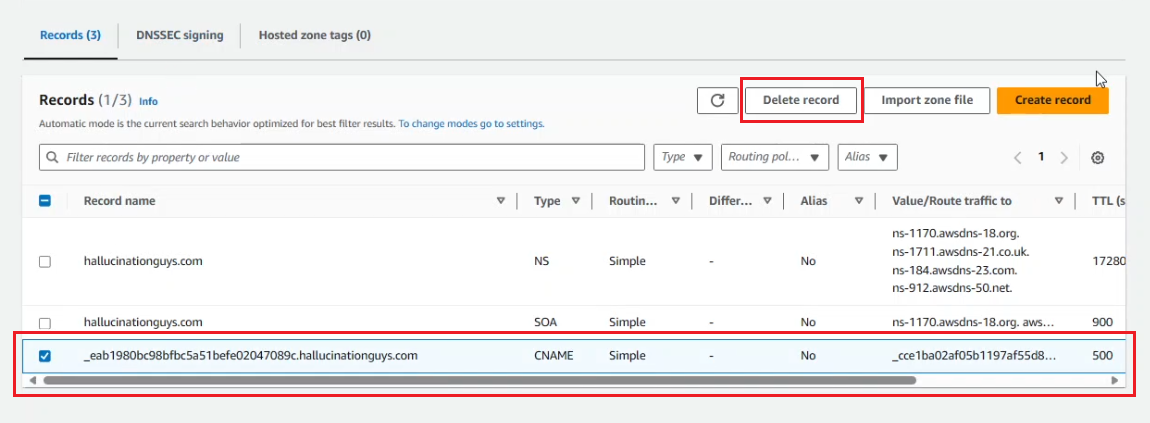
Select delete to confirm the deletion.
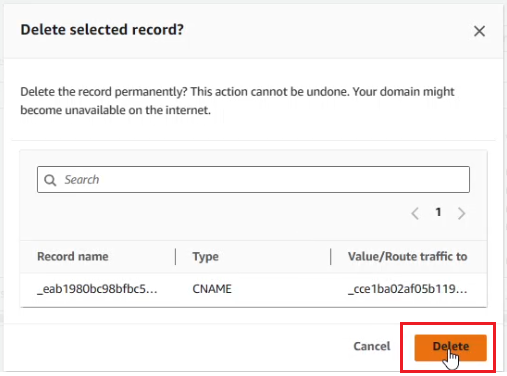
Go back to Route 53 dashboard, select the currently used hosted zone and select Delete.
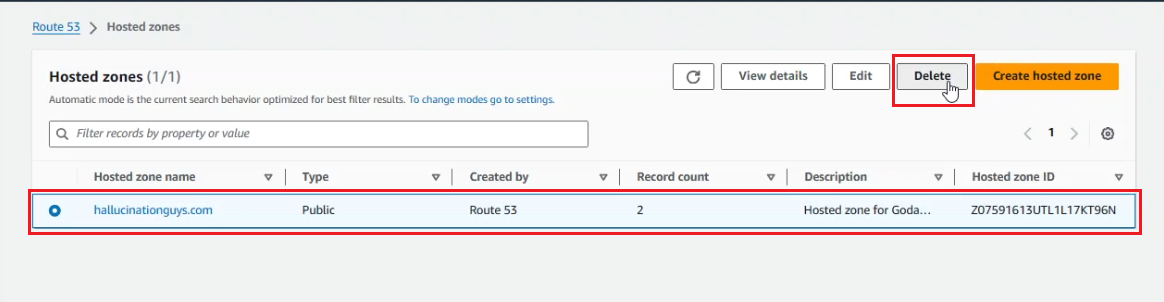
Type delete to confirm the deletion.
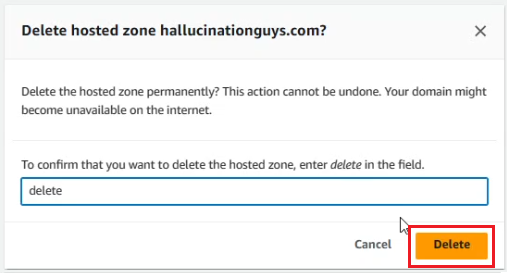
In the IAM dashboard, select 2 users AmplifyDev and AdminUser and select Delete.
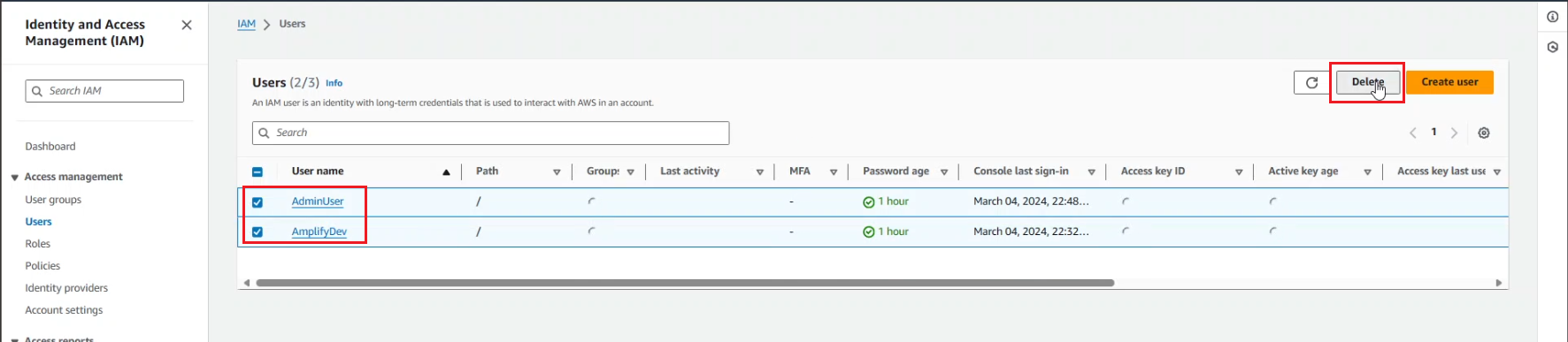
Type delete to confirm the deletion.
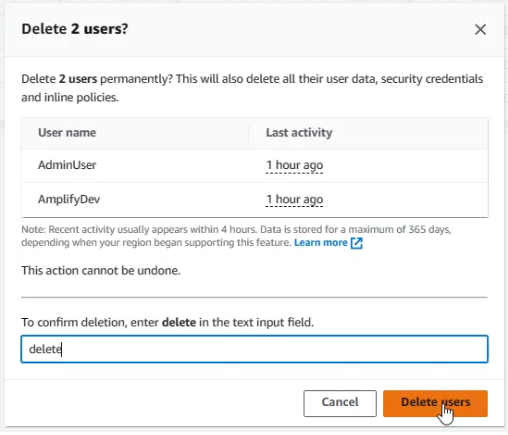
We have finished deleting all resources in use.