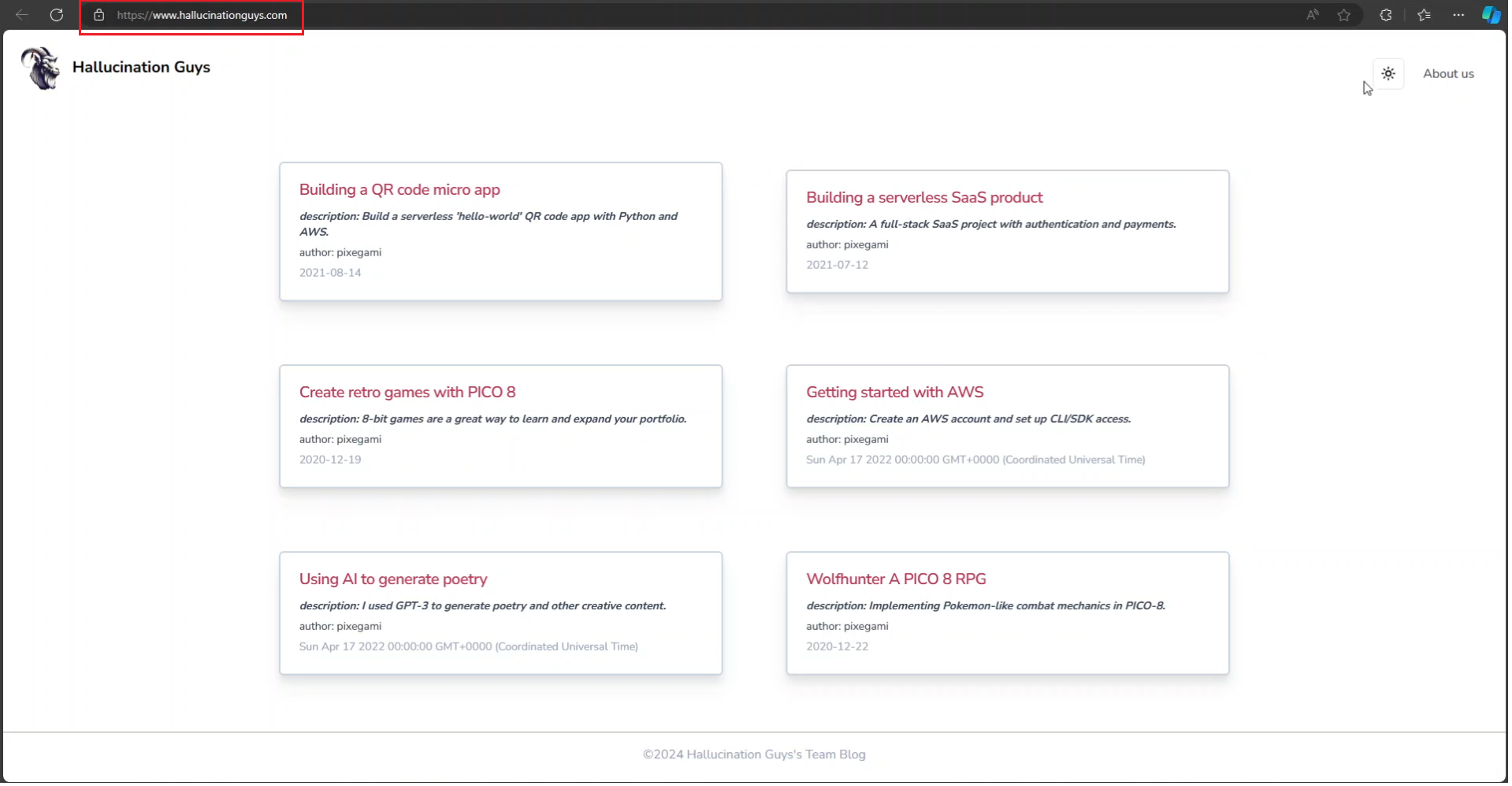Custom domain
For IAM AmplifyDev account, when selecting Domain management we cannot configure the domain for the app. Since Route 53 is a global service, we need to clearly assign permissions to each user, exit the IAM AmplifyDev account and login with the IAM AdminUser account
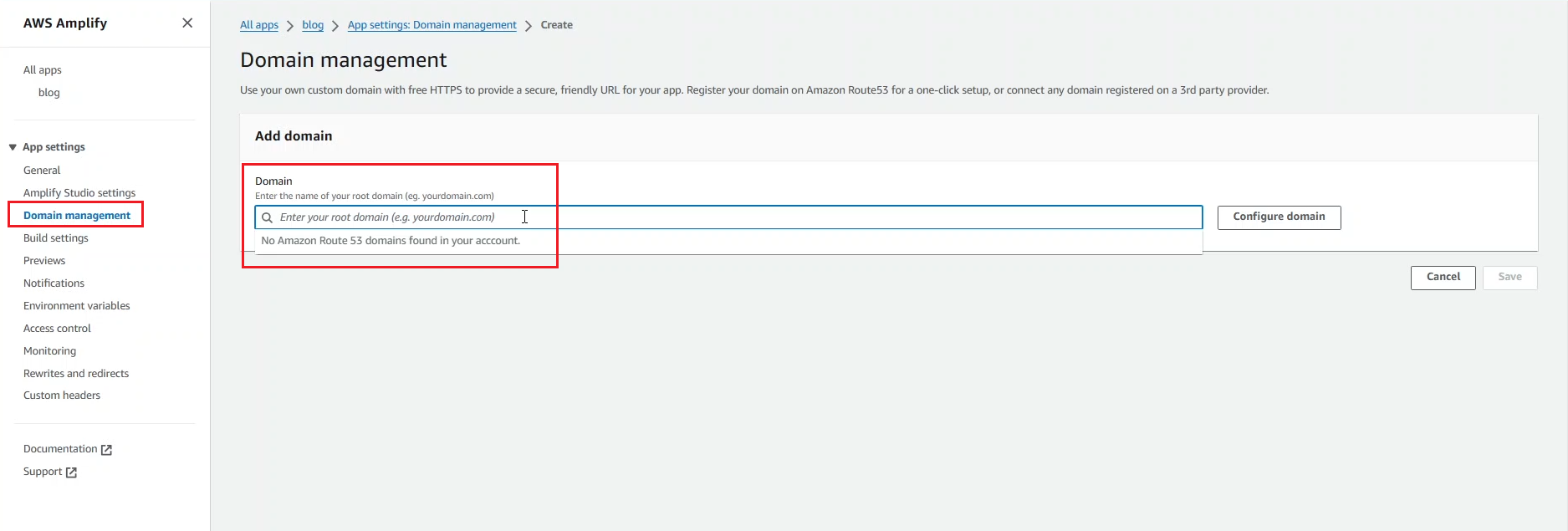
After logging in, we will select Domain management, then select Configure domain and leave the default 2 subdomain pointing to the main branch. Select Amplify managed certificate to provide SSL for your web. Select Save to continue.
Optional: In feature, we can create more subdomains pointing to other branches on the repository. For example, we create 1 dev branch on github and develop new features. At Domain management, we configure subdomain as dev and point to dev branch on repository github. We can visit dev.your-domain.com to see the features that are developing.
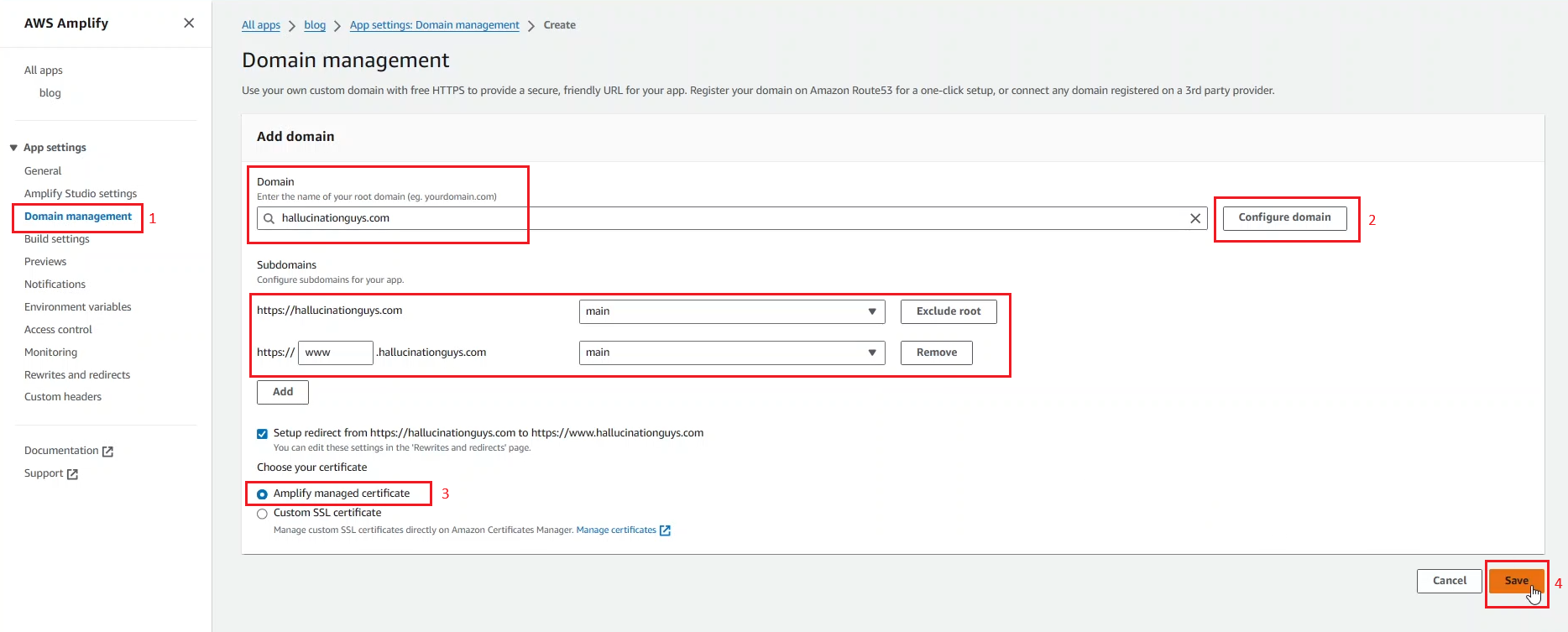
Amplify will create a CNAME record in Route 53 and provide SSL for your web app.
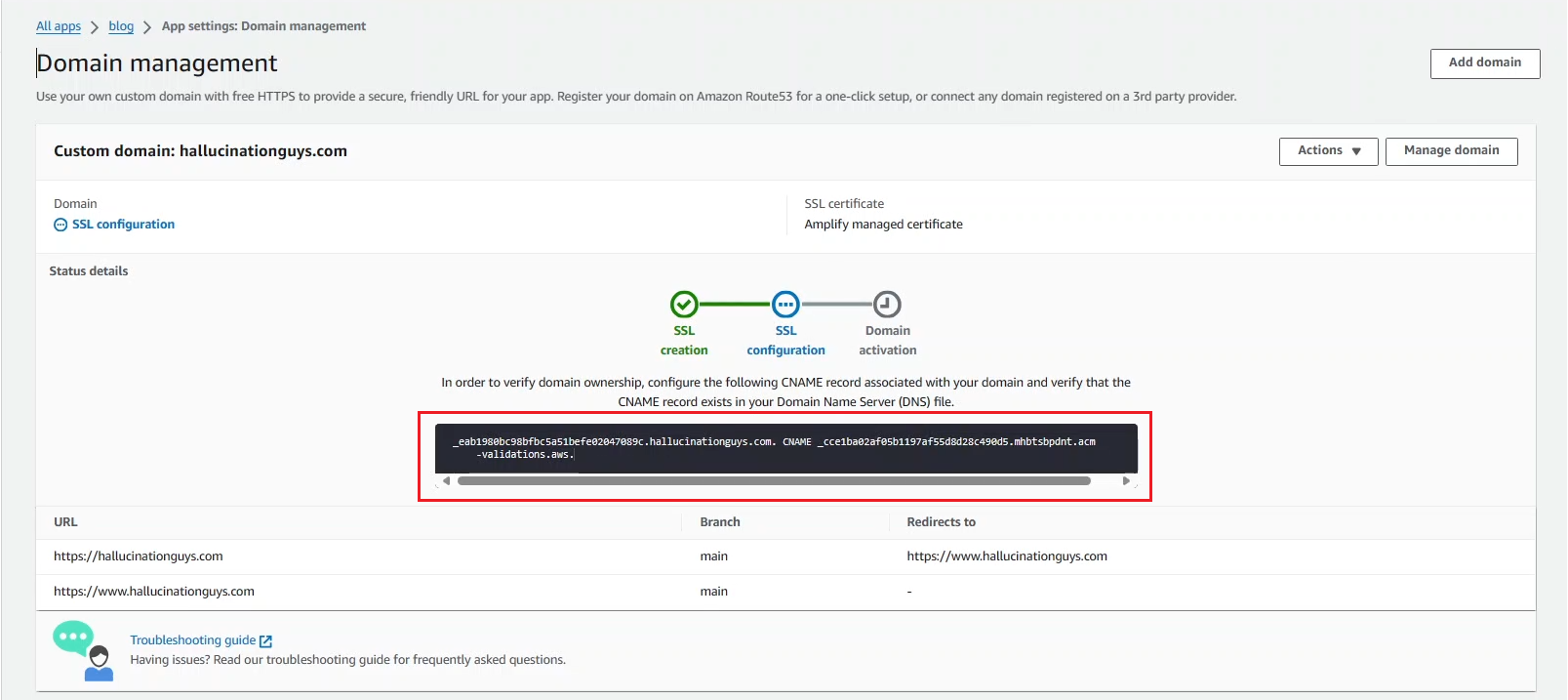
After about 15-30 minutes, we check the status of domain.
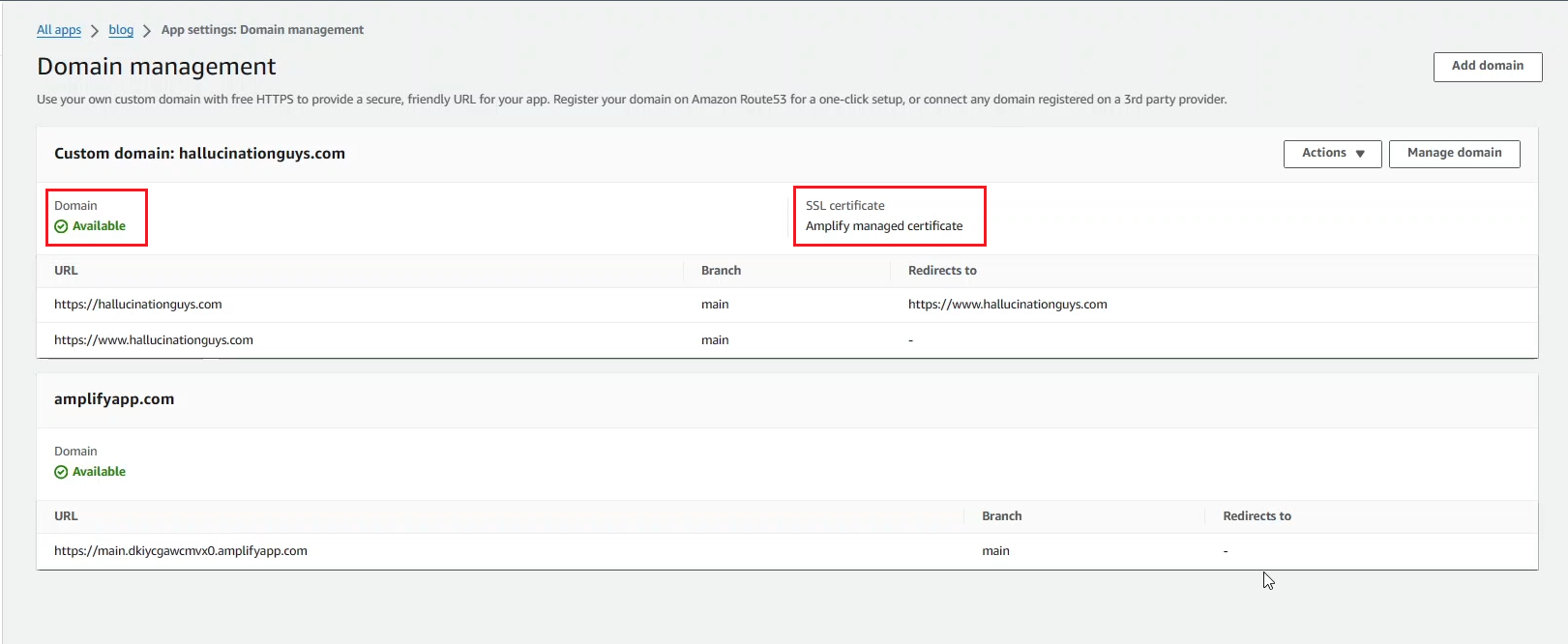
Back in our app, URL has changed correctly with my domain configuration.
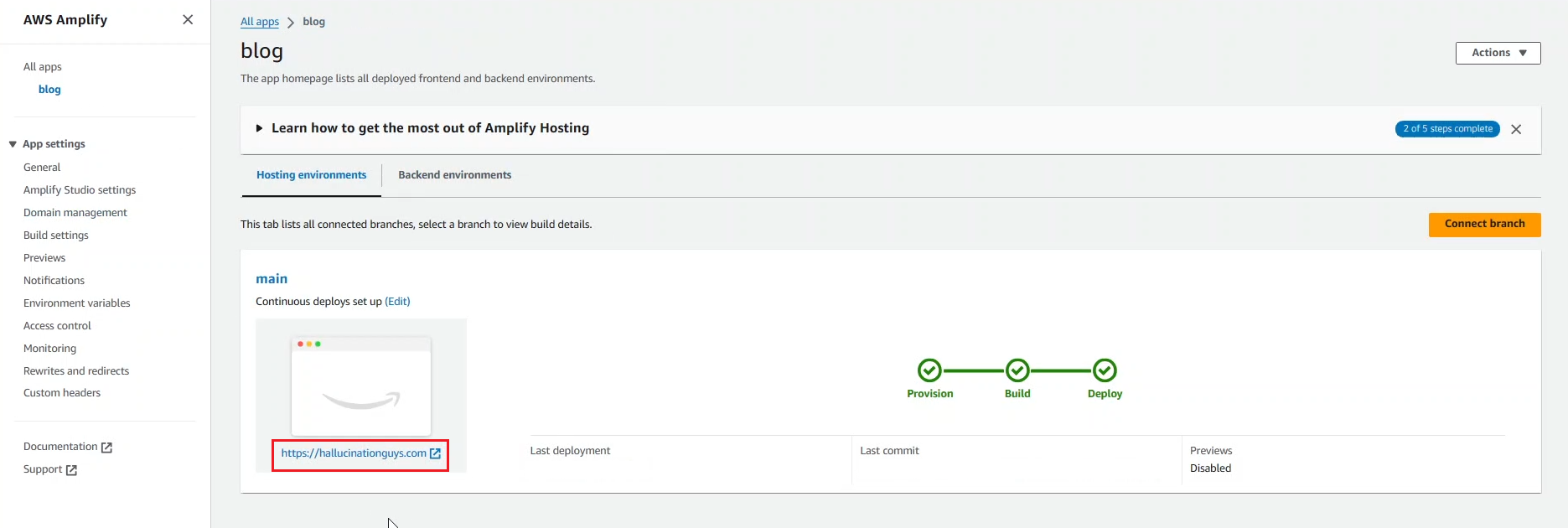
Check the results.